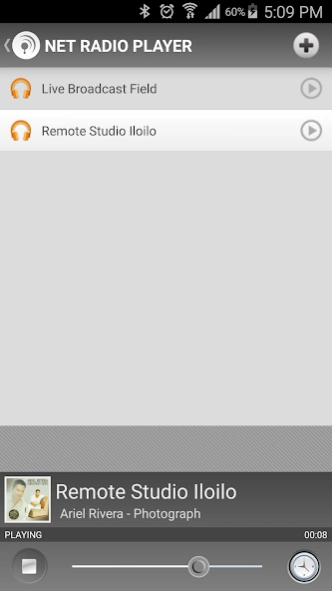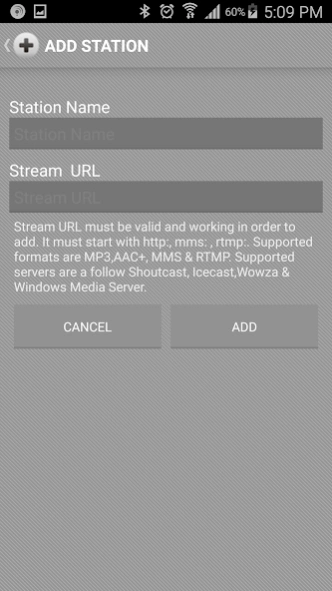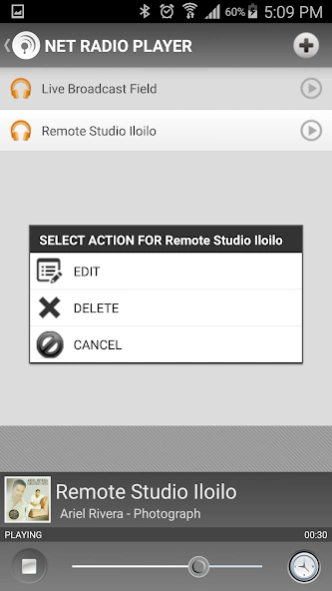Net Radio Player 1.4
Free Version
Publisher Description
Net Radio Player - Internet Radio Player for your stations
Net Radio Player is a new Android application use to listen and test your station using your Android phone. If your using Shoutcast, Icecast, Wowza & Windows Media Servers
you may use this application to play your live radio. On initial installation of this app, there's no preset station, you must add your station to be able to use this player.
Please note that this is in beta stage and more changes will be applied in the future version of this software.
Features:
-It shows now playing status if available on your streaming.
-It shows album cover art if available on last.fm
-It will reconnect the stream if your streaming server disconnects.
-With sleep timer.
-You may use Shoutcast v1/v2, Icecast, Windows Media Server & Wowza Streaming server.
-Supported protocols are http, https, mms & rtmp
-Supported codecs are AAC, AAC+, MP3 & Ogg
-It doesn't support pls, asx, qtl and other playlist format.
-Supports Android version 2.3 and up.
How to use
1. Run the apps
2. To add stations, click on + sign. Add your station name and stream URL.
3. To Edit, long click on station name and select edit.
4. To Delete, long click on station name and select delete.
5. To play, just click on the station you wish to play or click on play button if you have previously selected.
6. To stop, click on stop button if playing.
7. To cancel reconnection, click on reconnect button.
Example of streaming URL:
Shoutcast V1
http://host.example.com:8000
http://ip:port
Shoutcast V2
http://host.example.com:8000/stream
http://host.example.com:8000/2/stream
http://ip:port/1/stream
Icecast V2/KH
http://host.example.com:8000/mountpoint
http://host.example.com:8000/mountpoint.mp3
http://host.example.com:8000/mountpoint.ogg
http://ip:port/mountpoint
http://ip:port/mountpoint.mp3
http://ip:port/mountpoint.ogg
MMS:
mms://ip:port/live
Wowza
rtmp://ip:port/stream/live
TODO:
-Now playing marquee.
-Services fix.
-Add help page
About Net Radio Player
Net Radio Player is a free app for Android published in the Recreation list of apps, part of Home & Hobby.
The company that develops Net Radio Player is AMFM Philippines. The latest version released by its developer is 1.4. This app was rated by 1 users of our site and has an average rating of 4.0.
To install Net Radio Player on your Android device, just click the green Continue To App button above to start the installation process. The app is listed on our website since 2015-11-23 and was downloaded 260 times. We have already checked if the download link is safe, however for your own protection we recommend that you scan the downloaded app with your antivirus. Your antivirus may detect the Net Radio Player as malware as malware if the download link to com.amfmph.netradioplayer is broken.
How to install Net Radio Player on your Android device:
- Click on the Continue To App button on our website. This will redirect you to Google Play.
- Once the Net Radio Player is shown in the Google Play listing of your Android device, you can start its download and installation. Tap on the Install button located below the search bar and to the right of the app icon.
- A pop-up window with the permissions required by Net Radio Player will be shown. Click on Accept to continue the process.
- Net Radio Player will be downloaded onto your device, displaying a progress. Once the download completes, the installation will start and you'll get a notification after the installation is finished.